FAQs
How To Access Your Purchased Video
1.Select the account icon at the top of the web page.
2. Select Your Order #

3. Select "My Online Purchases"

4. Select The Course You Want To View

5. The lessons are organized into different sections. Click on the folder for the section you want to view.
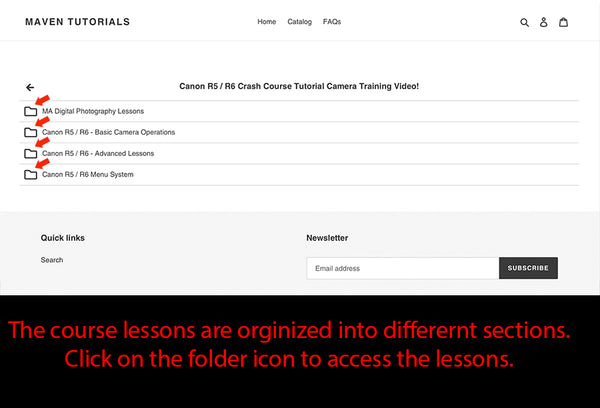
6. Lessons can be selected from the scrollbar on the right of the page

